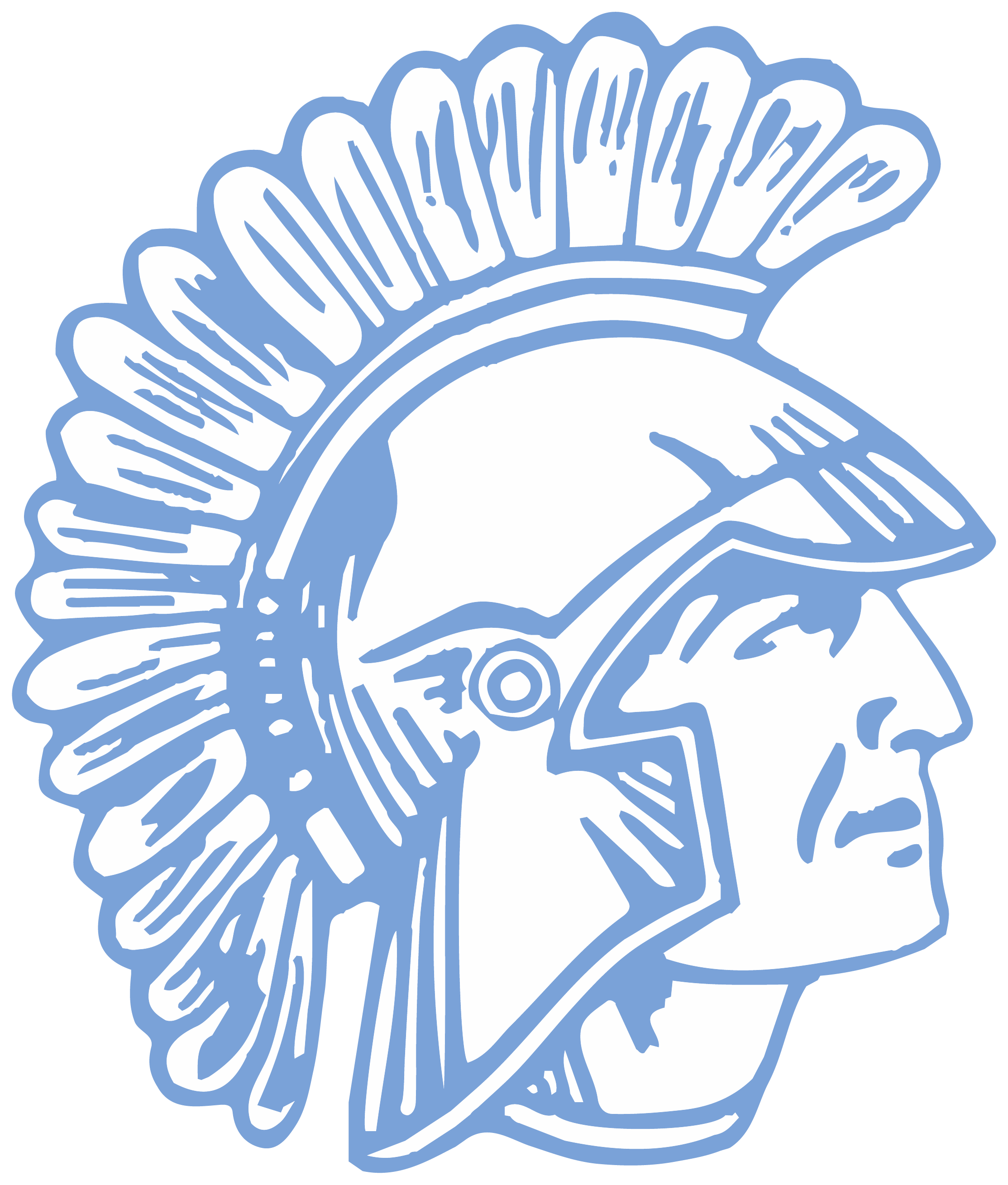If you are new to ClassDojo, we encourage you to sign up. If you already have an account, we encourage you to add Chipman as your School.
Directions for new members:
1. Go to https://www.classdojo.com/
2. Click Parent
3. Fill out the info including your email address
4. Click "Continue with ClassDojo Basic" at the bottom.
5. Click "Add Child Through a Teacher"
6. Choose "Chipman W T Middle School"
7. When it asks to find your teacher choose "Lake Forest W T Chipman Middle School"
If you already have a ClassDojo account, make sure you are choosing the correct school.